ایجاد شکل های مختلف با CSS – سری اول
مفاهیم طراحی وب
تعداد بازدید :
9050
تاریخ و ساعت انتشار :
شنبه 21 فروردین 1395 00:55
مربع
#square {
width: 100px;
height: 100px;
background: #36c;
}مستطيل
#rectangle {
width: 200px;
height: 100px;
background: #36c;
}دايره
#circle {
width: 100px;
height: 100px;
background: #36c;
-moz-border-radius: 50px;
-webkit-border-radius: 50px;
border-radius: 50px;
}بيضي
#oval {
width: 200px;
height: 100px;
background: #36c;
-moz-border-radius: 100px / 50px;
-webkit-border-radius: 100px / 50px;
border-radius: 100px / 50px;
}مثلث 1
#triangle-up {
width: 0;
height: 0;
border-left: 50px solid transparent;
border-right: 50px solid transparent;
border-bottom: 100px solid #36c;
}مثلث 2
#triangle-down {
width: 0;
height: 0;
border-left: 50px solid transparent;
border-right: 50px solid transparent;
border-top: 100px solid #36c;
}مثلث 3
#triangle-left {
width: 0;
height: 0;
border-top: 50px solid transparent;
border-right: 100px solid #36c;
border-bottom: 50px solid transparent;
}مثلث 4
#triangle-right {
width: 0;
height: 0;
border-top: 50px solid transparent;
border-left: 100px solid #36c;
border-bottom: 50px solid transparent;
}مثلث 5
#triangle-topleft {
width: 0;
height: 0;
border-top: 100px solid #36c;
border-right: 100px solid transparent;
}مثلث 6
#triangle-topright {
width: 0;
height: 0;
border-top: 100px solid #36c;
border-left: 100px solid transparent;
}مثلث 7
#triangle-bottomleft {
width: 0;
height: 0;
border-bottom: 100px solid #36c;
border-right: 100px solid transparent;
}مثلث 8
#triangle-bottomright {
width: 0;
height: 0;
border-bottom: 100px solid #36c;
border-left: 100px solid transparent;
}

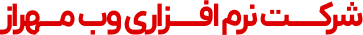

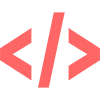


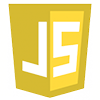


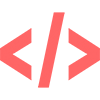





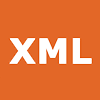
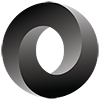

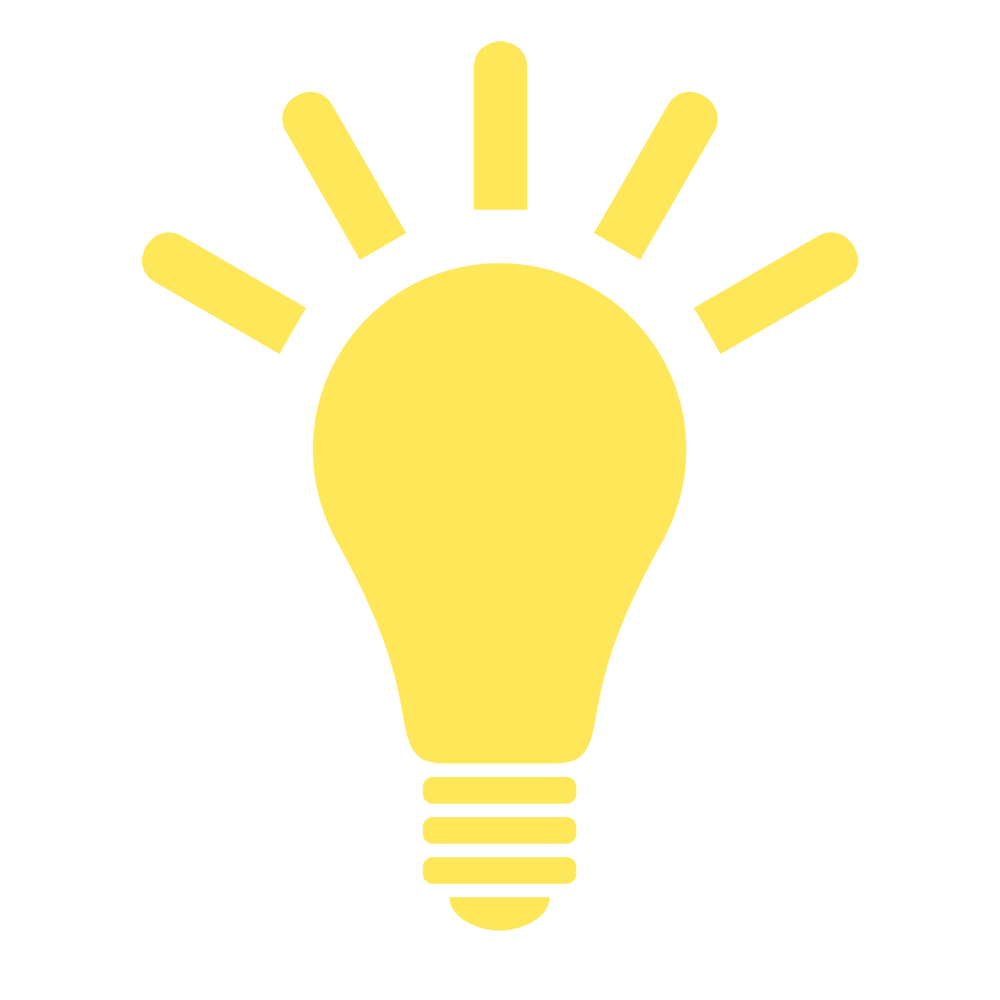
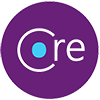

نظر شما
>