رنگ ها در Bootstrap ورژن 4
یادگیری Bootstrapرنگ متن
بوت استرپ 4 دارای برخی از کلاس های متنی است که می تواند برای از طریق رنگ استفاده شود.
برخی از کلاس های رنگ برای متن عبارتند از:
.text-muted, .text-primary, .text-success, .text-info, .text-warning, .text-danger, .text-secondary, .text-white, .text-dark و .text-light
<!DOCTYPE html>
<html lang="en">
<head>
<title>Bootstrap Example</title>
<meta charset="utf-8">
<meta name="viewport" content="width=device-width, initial-scale=1">
<link rel="stylesheet" href="https://maxcdn.bootstrapcdn.com/bootstrap/4.0.0-beta.2/css/bootstrap.min.css">
<script src="https://ajax.googleapis.com/ajax/libs/jquery/3.2.1/jquery.min.js"></script>
<script src="https://cdnjs.cloudflare.com/ajax/libs/popper.js/1.12.6/umd/popper.min.js"></script>
<script src="https://maxcdn.bootstrapcdn.com/bootstrap/4.0.0-beta.2/js/bootstrap.min.js"></script>
</head>
<body>
<div class="container">
<h2>Contextual Colors</h2>
<p>Use the contextual classes to provide "meaning through colors":</p>
<p class="text-muted">This text is muted.</p>
<p class="text-primary">This text is important.</p>
<p class="text-success">This text indicates success.</p>
<p class="text-info">This text represents some information.</p>
<p class="text-warning">This text represents a warning.</p>
<p class="text-danger">This text represents danger.</p>
<p class="text-secondary">Secondary text.</p>
<p class="text-dark">This text is dark grey.</p>
<p class="text-light">This text is light grey (on white background).</p>
<p class="text-white">This text is white (on white background).</p>
</div>
</body>
</html>
کلاس های متنی نیز می توانند در لینک ها مورد استفاده قرار بگیرند، که یک رنگ شناور تیره تر را اضافه می کند:
<!DOCTYPE html>
<html lang="en">
<head>
<title>Bootstrap Example</title>
<meta charset="utf-8">
<meta name="viewport" content="width=device-width, initial-scale=1">
<link rel="stylesheet" href="https://maxcdn.bootstrapcdn.com/bootstrap/4.0.0-beta.2/css/bootstrap.min.css">
<script src="https://ajax.googleapis.com/ajax/libs/jquery/3.2.1/jquery.min.js"></script>
<script src="https://cdnjs.cloudflare.com/ajax/libs/popper.js/1.12.6/umd/popper.min.js"></script>
<script src="https://maxcdn.bootstrapcdn.com/bootstrap/4.0.0-beta.2/js/bootstrap.min.js"></script>
</head>
<body>
<div class="container">
<h2>Contextual Link Colors</h2>
<p>Hover over the links.</p>
<a href="#" class="text-muted">Muted link.</a>
<a href="#" class="text-primary">Primary link.</a>
<a href="#" class="text-success">Success link.</a>
<a href="#" class="text-info">Info link.</a>
<a href="#" class="text-warning">Warning link.</a>
<a href="#" class="text-danger">Danger link.</a>
<a href="#" class="text-secondary">Secondary link.</a>
<a href="#" class="text-dark">Dark grey link.</a>
<a href="#" class="text-light">Light grey link.</a>
</div>
</body>
</html>
رنگ های پس زمینه
کلاس های رنگ پس زمینه عبارت اند از:
.bg-primary, .bg-success, .bg-info, .bg-warning, .bg-danger, .bg-secondary, .bg-dark.bg-light.
توجه داشته باشید که رنگ پس زمینه رنگ متن را تنظیم نمی کند، بنابراین در بعضی موارد که می خواهید از آنها استفاده کنید از .text-* بهره ببرید
<!DOCTYPE html>
<html lang="en">
<head>
<title>Bootstrap Example</title>
<meta charset="utf-8">
<meta name="viewport" content="width=device-width, initial-scale=1">
<link rel="stylesheet" href="https://maxcdn.bootstrapcdn.com/bootstrap/4.0.0-beta.2/css/bootstrap.min.css">
<script src="https://ajax.googleapis.com/ajax/libs/jquery/3.2.1/jquery.min.js"></script>
<script src="https://cdnjs.cloudflare.com/ajax/libs/popper.js/1.12.6/umd/popper.min.js"></script>
<script src="https://maxcdn.bootstrapcdn.com/bootstrap/4.0.0-beta.2/js/bootstrap.min.js"></script>
</head>
<body>
<div class="container">
<h2>Contextual Backgrounds</h2>
<p>Use the contextual background classes to provide "meaning through colors".</p>
<p>Note that you can also add a .text-* class if you want a different text color:</p>
<p class="bg-primary text-white">This text is important.</p>
<p class="bg-success text-white">This text indicates success.</p>
<p class="bg-info text-white">This text represents some information.</p>
<p class="bg-warning text-white">This text represents a warning.</p>
<p class="bg-danger text-white">This text represents danger.</p>
<p class="bg-secondary text-white">Secondary background color.</p>
<p class="bg-dark text-white">Dark grey background color.</p>
<p class="bg-light text-dark">Light grey background color.</p>
</div>
</body>
</html>

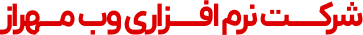




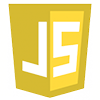


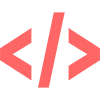
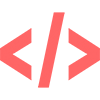




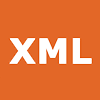
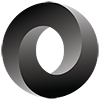

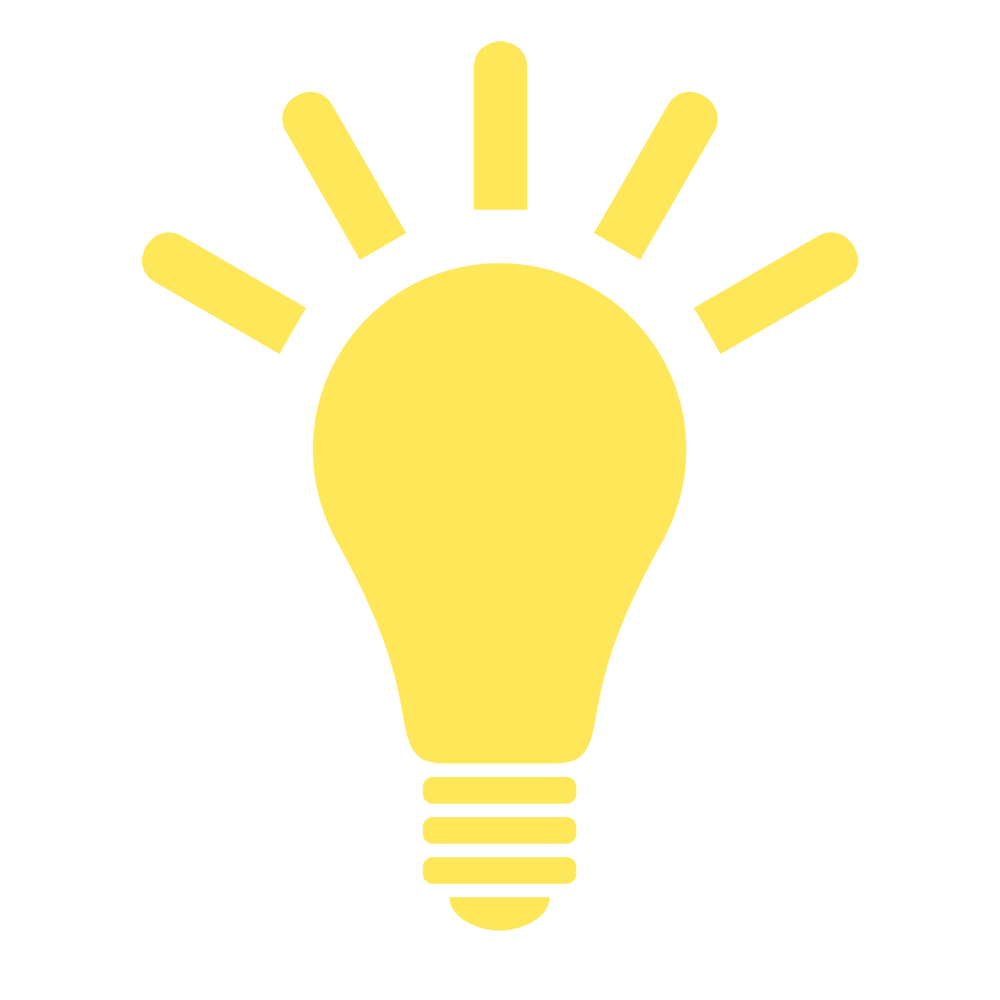
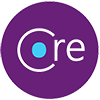

نظر شما
>