جدول ها در AngularJS
یادگیری AngularJSبا استفاده از دستور ng-repeat براحتی می توانید جدول تولید کنید و این دستور کاملا می تواند از جدول ها پیتیبانی کند.
نمایش داده ها در جدول
نمایش جدول ها در AngularJS بسیار راحت است :
<div ng-app="myApp" ng-controller="customersCtrl">
<table>
<tr ng-repeat="x in names">
<td>{{ x.Name }}</td>
<td>{{ x.Country }}</td>
</tr>
</table>
</div>
<script>
var app = angular.module('myApp', []);
app.controller('customersCtrl', function($scope, $http) {
$http.get("customers.php")
.then(function (response) {$scope.names = response.data.records;});
});
</script> مشاهده با استایل های css
برای زیبایی ظاهری استفاده می کنیم می توانیم به صفحه css اضافه کنیم :
<style>
table, th , td {
border: 1px solid grey;
border-collapse: collapse;
padding: 5px;
}
table tr:nth-child(odd) {
background-color: #f1f1f1;
}
table tr:nth-child(even) {
background-color: #ffffff;
}
</style> مشاهده با فیلترمرتب سازی
برای مرتب سازی جدول از فیلتر orderby استفاده می کنیم :
<table>
<tr ng-repeat="x in names | orderBy : 'Country'">
<td>{{ x.Name }}</td>
<td>{{ x.Country }}</td>
</tr>
</table> مشاهده با فیلتر حروف بزرگ
برای مشاهده بصورت حروف بزرگ از فیلتر uppercase استفاده می کنیم :
<table>
<tr ng-repeat="x in names">
<td>{{ x.Name }}</td>
<td>{{ x.Country | uppercase }}</td>
</tr>
</table> نمایش شماره ردیف جدول با استفاده از index$
<table>
<tr ng-repeat="x in names">
<td>{{ $index + 1 }}</td>
<td>{{ x.Name }}</td>
<td>{{ x.Country }}</td>
</tr>
</table> استفاده از $even$ و odd$
<table>
<tr ng-repeat="x in names">
<td ng-if="$odd" style="background-color:#f1f1f1">{{ x.Name }}</td>
<td ng-if="$even">{{ x.Name }}</td>
<td ng-if="$odd" style="background-color:#f1f1f1">{{ x.Country }}</td>
<td ng-if="$even">{{ x.Country }}</td>
</tr>
</table> 
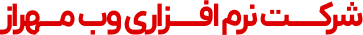




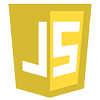


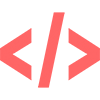
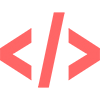




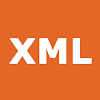
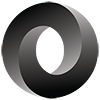

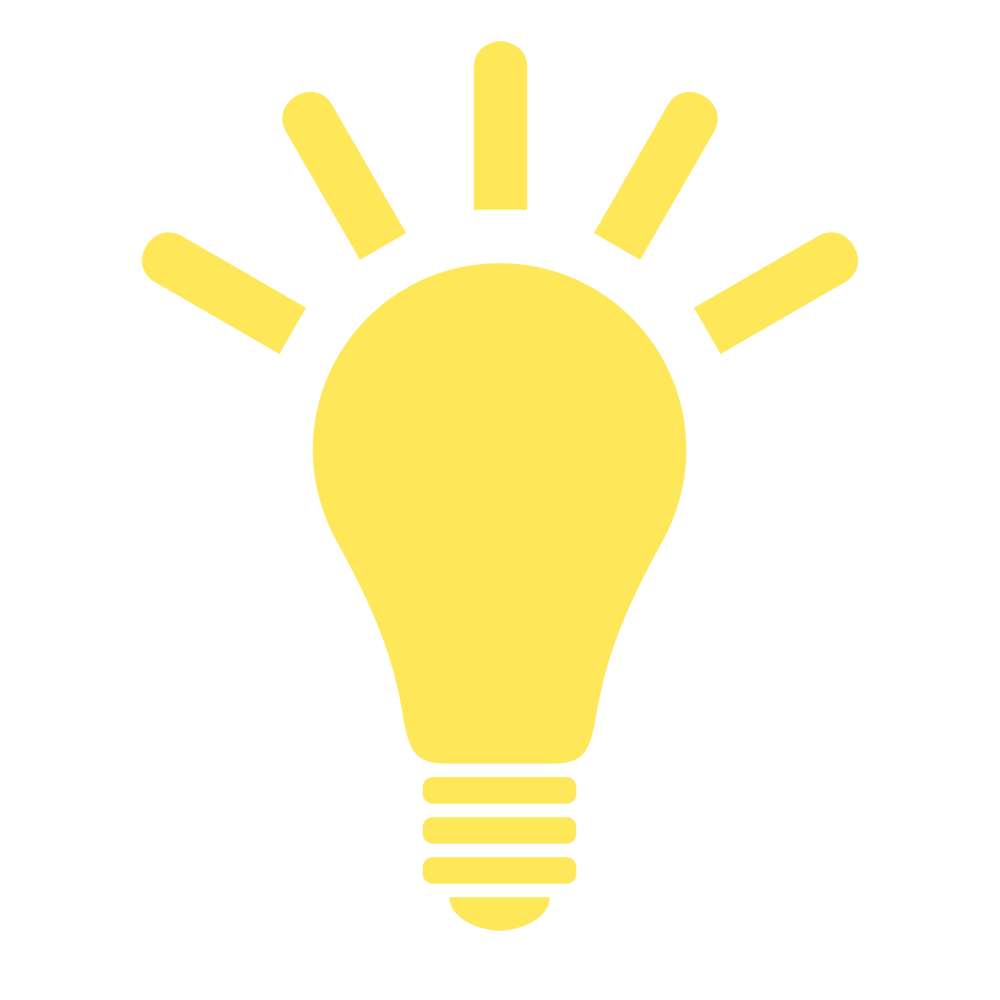
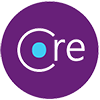

نظر شما
>