ابعاد در jQuery
یادگیری jQueryبا جیکوئری به راحتی می تواند با ابعاد عناصر و پنجره مرورگر کار کرد.
متدهای ابعاد در جیکوئریک
جیکوئری متد های مهمی برای کار با ابعاد دارد:
width()
height()
innerWidth()
innerHeight()
outerWidth()
outerHeight()
https://www.w3schools.com/jquery/img_jquerydim.gif
متد های width() و height()
متد width() عرض یک عنصر را تنظیم یا برمیگرداند(بدون احتساب padding،border و margin).
متد height() ارتفاع یک عنصر را تنظیم یا برمیگرداند(بدون احتساب padding،border و margin).
مثال زیر عرض وارتفاع <div> خاصی را برمیگرداند:
<!DOCTYPE html>
<html>
<head>
<script src="https://ajax.googleapis.com/ajax/libs/jquery/3.2.1/jquery.min.js"></script>
<script>
$(document).ready(function(){
$("button").click(function(){
var txt = "";
txt += "Width of div: " + $("#div1").width() + "</br>";
txt += "Height of div: " + $("#div1").height();
$("#div1").html(txt);
});
});
</script>
<style>
#div1 {
height: 100px;
width: 300px;
padding: 10px;
margin: 3px;
border: 1px solid blue;
background-color: lightblue;
}
</style>
</head>
<body>
<div id="div1"></div>
<br>
<button>Display dimensions of div</button>
<p>width() - returns the width of an element.</p>
<p>height() - returns the height of an element.</p>
</body>
</html>
متد های innerWidth() و innerHeight()
متدinnerWidth() عرض یک عنصر را با احتساب padding برمیگرداند.
متد innerheight()ارتفاع یک عنصر را با احتساب padding برمیگرداند.
مثال زیر عرض و ارتفاع عنصر <div> خاصی را برمیگرداند:
<!DOCTYPE html>
<html>
<head>
<script src="https://ajax.googleapis.com/ajax/libs/jquery/3.2.1/jquery.min.js"></script>
<script>
$(document).ready(function(){
$("button").click(function(){
var txt = "";
txt += "Width of div: " + $("#div1").width() + "</br>";
txt += "Height of div: " + $("#div1").height() + "</br>";
txt += "Inner width of div: " + $("#div1").innerWidth() + "</br>";
txt += "Inner height of div: " + $("#div1").innerHeight();
$("#div1").html(txt);
});
});
</script>
</head>
<style>
#div1 {
height: 100px;
width: 300px;
padding: 10px;
margin: 3px;
border: 1px solid blue;
background-color: lightblue;
}
</style>
<body>
<div id="div1"></div>
<br>
<button>Display dimensions of div</button>
<p>innerWidth() - returns the width of an element (includes padding).</p>
<p>innerHeight() - returns the height of an element (includes padding).</p>
</body>
</html>
متدهای outerWidth() و outerHeight()
متد outerWidth() عرض یک عنصر را با احتساب padding و border برمیگرداند.
متد Outerheight() ارتفاع یک عنصر را با احتساب padding و border برمیگرداند.
مثال زیر ارتفاع و عرض یک <div> مشخص را برمیگرداند:
<!DOCTYPE html>
<html>
<head>
<script src="https://ajax.googleapis.com/ajax/libs/jquery/3.2.1/jquery.min.js"></script>
<script>
$(document).ready(function(){
$("button").click(function(){
var txt = "";
txt += "Width of div: " + $("#div1").width() + "</br>";
txt += "Height of div: " + $("#div1").height() + "</br>";
txt += "Outer width of div: " + $("#div1").outerWidth() + "</br>";
txt += "Outer height of div: " + $("#div1").outerHeight();
$("#div1").html(txt);
});
});
</script>
<style>
#div1 {
height: 100px;
width: 300px;
padding: 10px;
margin: 3px;
border: 1px solid blue;
background-color: lightblue;
}
</style>
</head>
<body>
<div id="div1"></div>
<br>
<button>Display dimensions of div</button>
<p>outerWidth() - returns the width of an element (includes padding and border).</p>
<p>outerHeight() - returns the height of an element (includes padding and border).</p>
</body>
</html>
متد outerWidth(true) عرض یک عنصر را با احتساب padding،border و margin برمیگرداند.
متد outerHeight(true) ارتفاع یک عنصر را با احتساب padding،border و margin برمیگرداند.
<!DOCTYPE html>
<html>
<head>
<script src="https://ajax.googleapis.com/ajax/libs/jquery/3.2.1/jquery.min.js"></script>
<script>
$(document).ready(function(){
$("button").click(function(){
var txt = "";
txt += "Width of div: " + $("#div1").width() + "</br>";
txt += "Height of div: " + $("#div1").height() + "</br>";
txt += "Outer width of div (margin included): " + $("#div1").outerWidth(true) + "</br>";
txt += "Outer height of div (margin included): " + $("#div1").outerHeight(true);
$("#div1").html(txt);
});
});
</script>
<style>
#div1 {
height: 100px;
width: 300px;
padding: 10px;
margin: 3px;
border: 1px solid blue;
background-color: lightblue;
}
</style>
</head>
<body>
<div id="div1"></div>
<br>
<button>Display dimensions of div</button>
<p>outerWidth(true) - returns the width of an element (includes padding, border, and margin).</p>
<p>outerHeight(true) - returns the height of an element (includes padding, border, and margin).</p>
</body>
</html>
کارایی بیشترwidth() و height()
مثال زیر عرض و ارتفاع فایل (فایل html) وپنجره (مرورگر) را برمیگرداند:
<!DOCTYPE html>
<html>
<head>
<script src="https://ajax.googleapis.com/ajax/libs/jquery/3.2.1/jquery.min.js"></script>
<script>
$(document).ready(function(){
$("button").click(function(){
var txt = "";
txt += "Document width/height: " + $(document).width();
txt += "x" + $(document).height() + "\n";
txt += "Window width/height: " + $(window).width();
txt += "x" + $(window).height();
alert(txt);
});
});
</script>
</head>
<body>
<button>Display dimensions of document and window</button>
</body>
</html>
مثال زیر ارتفاع و عرض عنصر <div> مشخص شده را تنظیم می کند:
<!DOCTYPE html>
<html>
<head>
<script src="https://ajax.googleapis.com/ajax/libs/jquery/3.2.1/jquery.min.js"></script>
<script>
$(document).ready(function(){
$("button").click(function(){
$("#div1").width(500).height(500);
});
});
</script>
<style>
#div1 {
height: 100px;
width: 300px;
padding: 10px;
margin: 3px;
border: 1px solid blue;
background-color: lightblue;
}
</style>
</head>
<body>
<div id="div1"></div>
<br>
<button>Resize div</button>
</body>
</html>

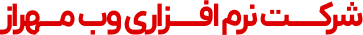




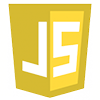

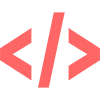
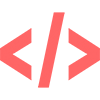





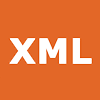
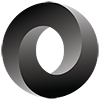

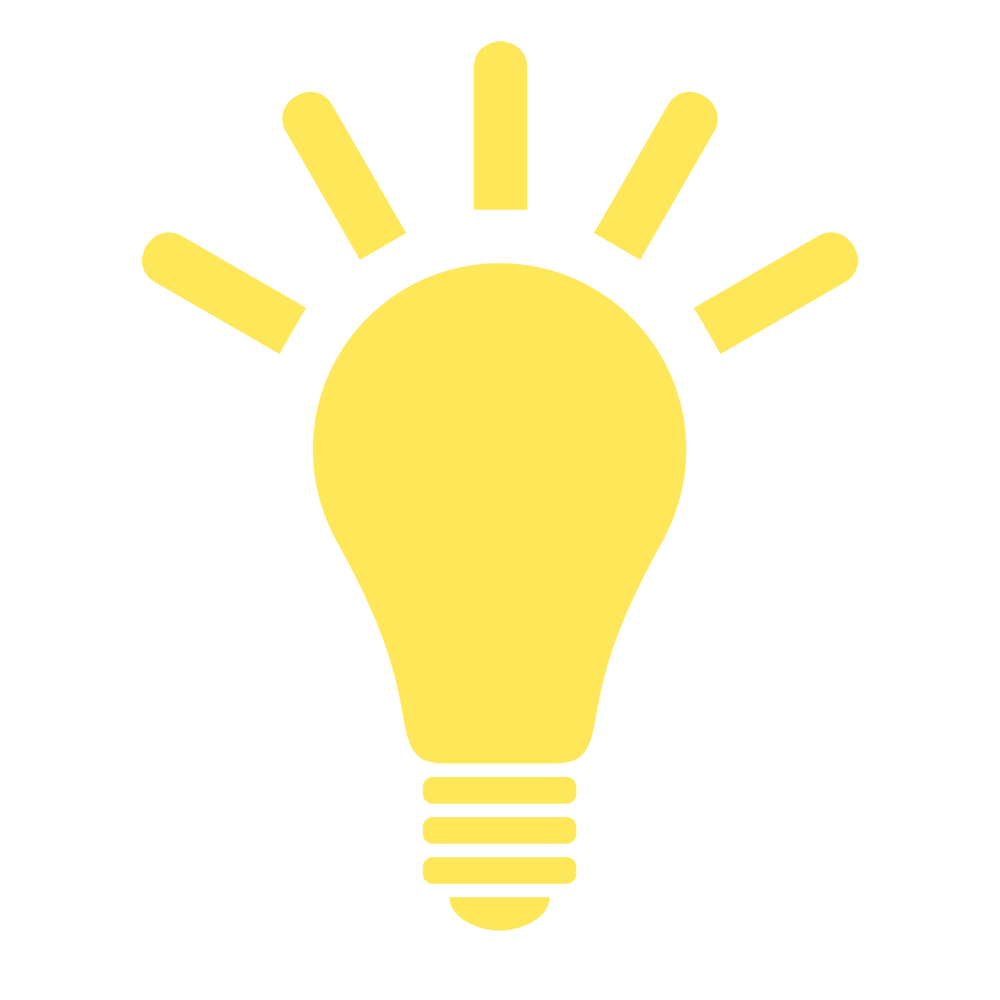
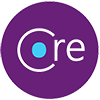

نظر شما
>